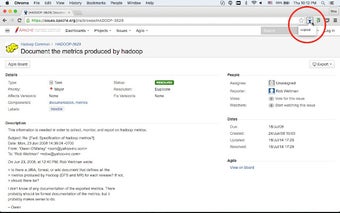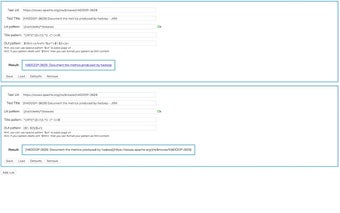JIRA ShortCut: Copy JIRA Issues with Ease
JIRA ShortCut is a free Chrome add-on developed by mshytikov that simplifies the process of copying JIRA issues. With this handy tool, users can quickly copy JIRA issues to their clipboard without the need for manual copying and pasting.
To use JIRA ShortCut, simply open your JIRA ticket and you will see an icon in the address bar. Just click on the icon and the text will be automatically copied to your clipboard. For those who prefer keyboard shortcuts, JIRA ShortCut offers convenient shortcuts such as Ctrl+J on Windows or Cmd+J on Mac.
Before getting started, users are required to add at least one rule in the options. By configuring the extension, users can activate it on other sites as well. Options include specifying the URL pattern for activation and defining the title pattern and output pattern for copying specific information from the page.
JIRA ShortCut is a useful tool for JIRA users who frequently need to copy issues. With its intuitive interface and customizable options, it streamlines the process and saves valuable time.